TWDTW #3: CodeMirror, User settings, Hacks
Last week we rolled out SSL support for our sign in (long overdue), and this week we’ve had two pretty cool releases: CodeMirror 4 and (in private testing) user settings UI.
CodeMirror 4
CodeMirror is the excellent editor that backs JS Bin. Version 4 was released last week and on Tuesday it landed in JS Bin. The highlights for me personally are multiple cursors and sublime mode (via jsbin.settings.addons.sublime = true):
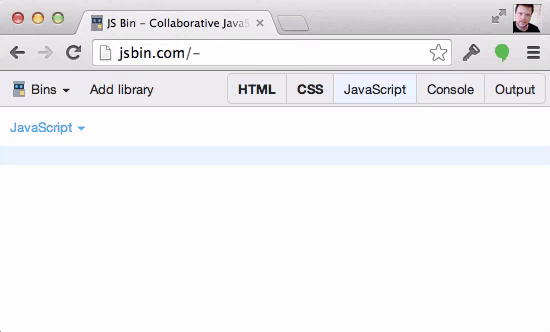
But isn’t setting these sweet addons via the console a bit tricky and maybe for the hacker?! Well, we’ve been working hard to introduce a “proper” UI which has gone live behind alpha flags so we can give it some production testing, so I’m expecting to release to public next week.
User Settings
But take a look:
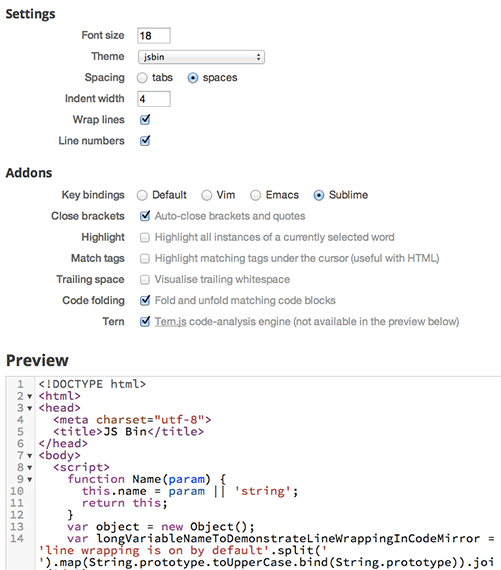
These settings will give you full control over how your editor works, and if you think anything is missing, we’re looking for your input. We’re also working on adding a JS Bin preferences panel to help manage your default templates and default processors (like Less or CoffeeScript) and more.
The Autoprefixer hack - did you know…?
Last Friday I saw a tweet asking for Autoprefixer support (which coincidently landed in our friendly neighbour CodePen about two hours after we replied with…): JS Bin is extremely maluable.
So we hacked together a bin that lets you run Autoprefixer entirely client side, and uses the CSS panel and the magical %css% value to post process your CSS through Autoprefixer.
Then in the afternoon Giulia added this to our library drop down, so if you select Autoprefixer, you can use the CSS panel without prefixes. All without a server side change. Have a play.
Totally aside
Fabien found and shared this site 8tracks that you can give it a tag, say “programming”, and you can listen to tracks to suit that mood. So get your groove on.

❤️ Love JS Bin?
Support this open source project today, and help it continue to run for another decade 🎂