How do I set default code in all new bins?
By default, opening JS Bin, you’ll be presented with a boilplate HTML document with no CSS and no JavaScript. But what if you want to always include code, like a default meta viewport?
Easy. Save as template, and note that you don’t need to be logged in for this to work. Create a bin that represents how you want all your new bins to start out containing, then from the “Bins” menu, select “Save as template”:
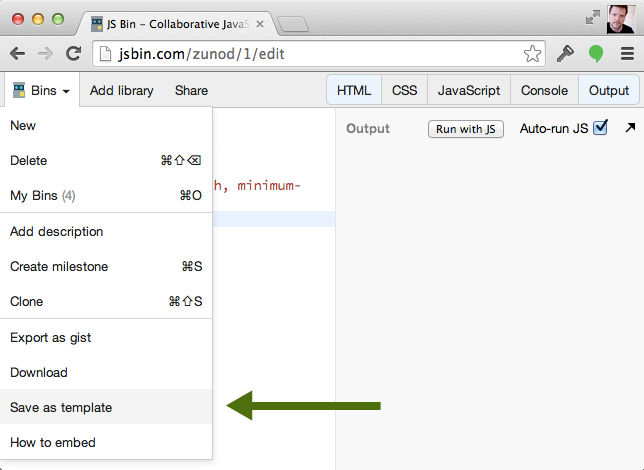
Perhaps you actually prefer a super minimal boilerplate and you could go further an predefine exactly which panels you want to see using the account preferences (perhaps only the CSS & output panel for instance):
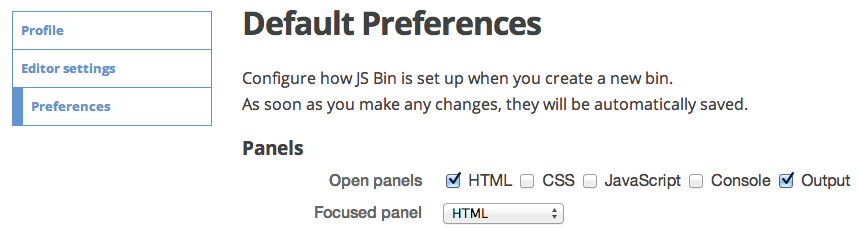
❤️ Love JS Bin?
Support this open source project today, and help it continue to run for another decade 🎂